couchbase6.0 설치 / centosCentOS Linux release 7.6.1810 (Core)
1 os 도 모르겠음 -> (https://www.thegeekdiary.com/how-to-check-centos-version/) 검색
cat /etc/redhat-release
-> CentOS Linux release 7.3.1611 (Core)
-> 음 그렇구나.
2 couchbase 부터 설치하자
-> yum 으루 ~ (https://docs.couchbase.com/server/current/install/rhel-suse-install-intro.html#installing-using-yum)
-> 안되네? 왜 안되지?
sudo yum update가 안됨.
그래서 일단 couchbase repo 지우고 먼저 yum update 해보기로. 하고나서 다시 추가해서 해보든가.ㅠ
3 안되어서 rpm파일을 바꿔보기로 한다.
-> 됐음; 참고로 red hat 과 centos 는 차이가 없다구 생각하구 써두됨.
4 오~ 3만 하고 났는데 http://서버IP:8091/ui/index.html 하니까 바로 웹 콘솔이 뜬다.
(문서 참고 : https://docs.couchbase.com/server/current/install/testing.html#basic-verification )
5 제대로 떴는지. client에서 연결은 잘 되는지를 확인하기 위해서 ...
(https://docs.couchbase.com/server/current/cli/cbworkloadgen-tool.html#description)
(https://docs.couchbase.com/server/current/install/testing.html#detailed-verification)

나는 /opt/couchbase/bin/ 경로로 가서~
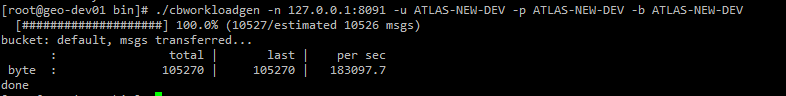

systemctl 명령어로 start, stop 해주면 됩니다.
http://서버IP:8091/pools/default/
이걸로 확인하는 내용은 뭔지 모르겠네?
'설정' 카테고리의 다른 글
| elasticsearch 설치와 kibana설치 (0) | 2019.07.16 |
|---|---|
| redis 설치 / centosCentOS Linux release 7.6.1810 (Core) 기준 (0) | 2019.07.16 |
| couchbase-cli 조회와 인덱스 (0) | 2019.07.15 |
| redis db backup restore && re-run (0) | 2019.07.02 |
| virtualbox & vagrant (0) | 2019.06.13 |

